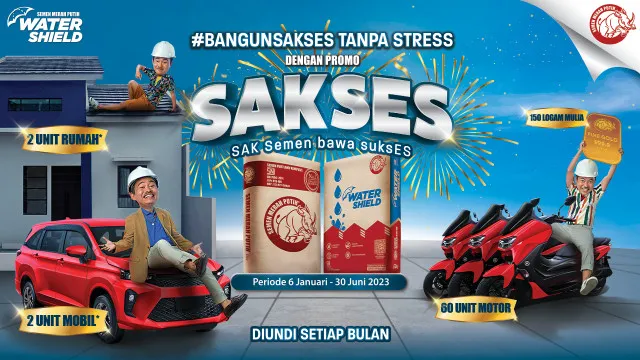Nowadays, designing a house can be done easily. There are many house design applications for PCs and smartphones to choose from. Hence, you don't have to hire an architect or interior designer to create your desired design.
That way, you can reduce the expense for the development and divert it to purchase building materials and other needs. To help you realize your dream house plan, check out the recommendations for house design applications below!
Most Recommended House Design Applications
Applications for house design are very diverse. You can choose according to your needs and preferences. The following are recommendations for house design applications you can use.
1. SketchUp Pro
If you need a design that comes with spatial arrangement suggestions, then you can use the SketchUp Pro application. The application also has a web-based 3D modeling feature, making it a reliable tool to design houses in 3D through a browser.
The PreDesign feature gives you design recommendations based on weather and building type. You can also import files in various formats. However, this app requires a subscription fee to access its advanced features.
In addition, a discrete VGA with 1 GB of memory and at least a 700 MB hard drive is required to accommodate the program for Windows users. The CPU should also be 2 GHz and at least 4 GB of RAM.
2. RoomSketcher
RoomSketcher is a relatively easy app for designing the floor layout of your dream house. You can use the various tools easily because of its user-friendly interface. In addition, you can access a library of 8000+ decor and furniture objects.
This free house design application is available for both PCs and smartphones. Through RoomSketcher, you can collaborate or work on designs individually. You can visualize the design in 3D.
However, for some novice users, it may take some time to learn how to use the RoomSketcher app. Some features may not be available in the free version. So, you can use the paid version to try other features.
3. FloorPlan Home & Landscape Pro
FloorPan Home & Landscape Pro is a recommended application to craft your dream house. In this application, you can explore the contents of the house and have a clear visual picture with the 360-degree online viewer feature.
You can also get hundreds of training center videos and various tips to develop skills in using FloorPan Home & Landscape Pro. So, there's no need to worry if you can't use this app at first.
However, this app is not free because it's meant for professional architects, and there are many advanced features that are worth buying. In addition, it requires a PC with a dedicated VGA card of at least 64 MB of VRAM and a CPU above 1 GHz running on 64-bit architecture.
4. Sweet Home 3D
The following Android house design application is Sweet Home 3D. Apart from Android, this application is also available for PC and iOS. Sweet Home 3D has various features, like search/filter, presentation, planning, and template customization.
This free house design application also provides real-time 2D/3D visualization and can import additional 3D models. Sweet Home 3D's interface is also user-friendly. Although it's free, you'll need to pay if you want access to more features.
However, you may need more time to learn some advanced features. Also, the quality of the graphics in Sweet Home 3D is not as detailed and good as other house design apps.
5. Houzz
For those looking for residential design inspiration, then you can rely on Houzz. In general, Houzz provides a variety of inspirational house designs. So, it's different from an application for common interior design.
However, you can still use its various excellent features to build a house, such as project management, wall finishing customization, a 3D floor planner, and adding tasks to the project timeline.
On Houzz, you can find a large selection of furniture and decorations that can be saved in advance. However, this free house design app is data-intensive and can be overwhelming due to the number of designs available for purchase.
6. HomeStyler
HomeStyler is one of the recommended house design applications for beginners. This application is quite popular because it is available on PC, Android, and iOS. It's also easy to use, so you can realize your desired design for your dream house precisely.
With HomeStyler, you can visualize the design results, both in 2D and realistic 3D. There are options for social sharing and accurate measurements. Available features include animation, 3D light rendering, modeling, video creation, and others.
However, the tools are unfortunately still limited to designing outdoor parts. Also, you need to use the paid version if you want to access some of the features that are limited in the free version.
7. HomeByMe
If you want to design an entire house with realistic objects and decorating features, then HomeByMe is the app for you. HomeByMe is also beginner-friendly and can visualize designs created in 2D/3D.
You can utilize a variety of features in it, such as project management, drafting, BIM modeling, presentation, and so on. The interface is intuitive so that it matches your psychology and uses AR technology that makes house designs real.
This free house design application is suitable for starter plans and is available on Android, iOS, and the web. However, you do need to subscribe to gain access to some premium features. The price ranges from Rp400,000-Rp900,000 per month.
8. MagicPlan
Next, the house design application for beginners is MagicPlan. You can use it to design the flooring quickly and automatically. MagicPlan has a fast measurement feature that can help you with the floor design creation.
Some features that can be utilized, such as drag & drop, drafting, API, activity dashboard, and so on. MagicPlan also has AR integrated and can be exported to various file formats.
This app is only available on smartphones. You can access all MagicPlan features for free only for the first 2 projects, then you need to subscribe. Also, the measurement results are fast but may not be accurate.
9. Live Home 3D
Life Home 3D is an Android house design application that makes it easy for you to plan your floor layout in various sizes. Apart from Android, this app is also available on Windows, Mac, and iOS. Live Home 3D also has used AR technology.
With this app, the house design becomes more comprehensive, and there are thousands of 3D objects in the library. You can also take advantage of features such as 2D/3D visualization, roof design customization with the roof assistant, and so on.
However, the tools for landscaping are still limited. Also, the AR technology is limited to new iOS hardware only and does not support phone usage. This app is free, but a subscription is required to gain access to all the features.
10. Virtual Architect Ultimate
Another recommended app for beginners is Virtual Architect Ultimate. This application has complete features with thousands of 3D models that you can choose from. So, you no longer need to search for 3D models on Google.
Virtual Architect Ultimate can also be used to make your deck and interior design plans come alive. The 3D rendering has a sharp texture quality. The interface also uses a wizard window, making it easier for novice users.
Note that you need a dedicated VGA with 2 GB of memory, 8 GB of RAM capacity, and 10 GB of HDD to run this app. Additionally, the PC specs must also be of high quality. This makes the app unsuitable for smartphone users. It’s also quite costly, but it is worth the quality.
Which of these house design apps have you tried or want to try? Choose one that fits your construction needs best.
In addition to a reliable house design application, you also need to consider the building materials. High-quality materials can make your house sturdy and strong. For that, you need to choose the right ones.
In this case, Semen Merah Putih is the right choice for you. Semen Merah Putih provides a variety of cementitious material products needed for construction needs, for example, Semen Merah Putih Watershield.
Semen Merah Putih Watershield has a water-repellent technology like taro leaves that helps prevent water absorption in the wall that causes mold. If you need various concrete products, you can get them through Merah Putih Beton, which is a subsidiary of Semen Merah Putih.
So, are you interested? Contact us immediately for reservations and more information. Realize your sturdy dream house with Semen Merah Putih products.